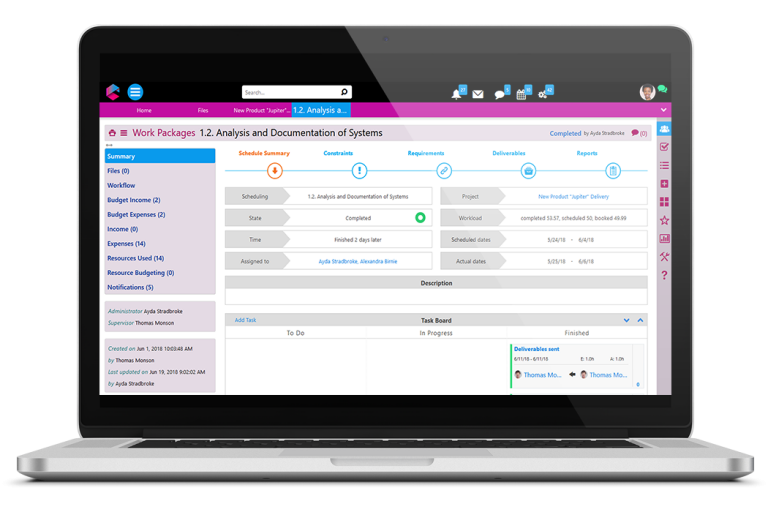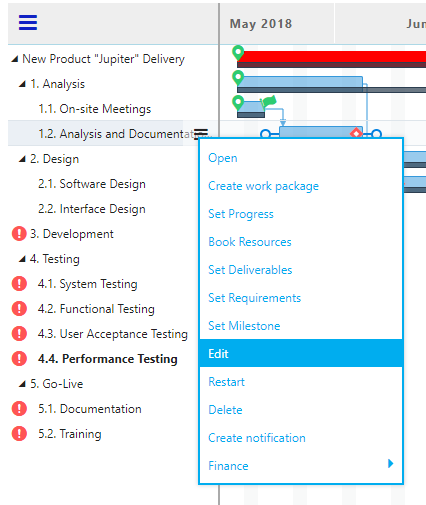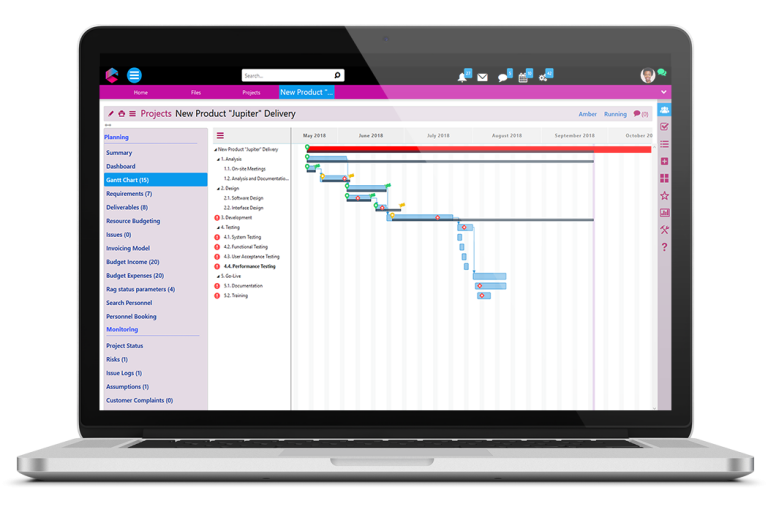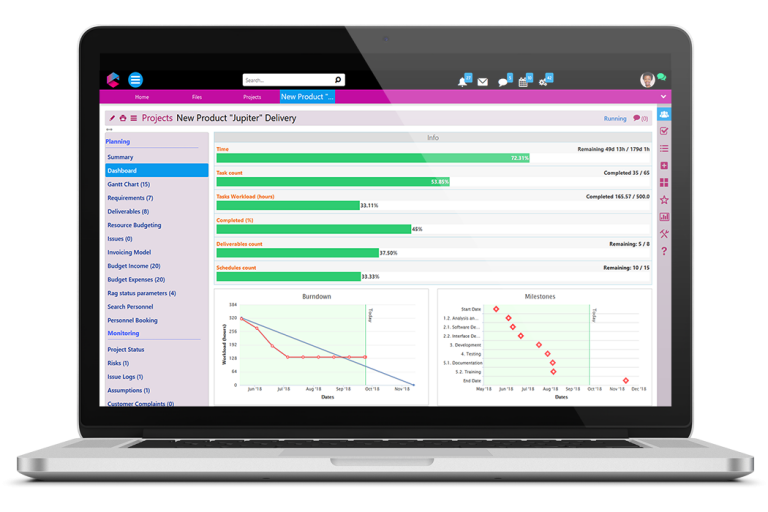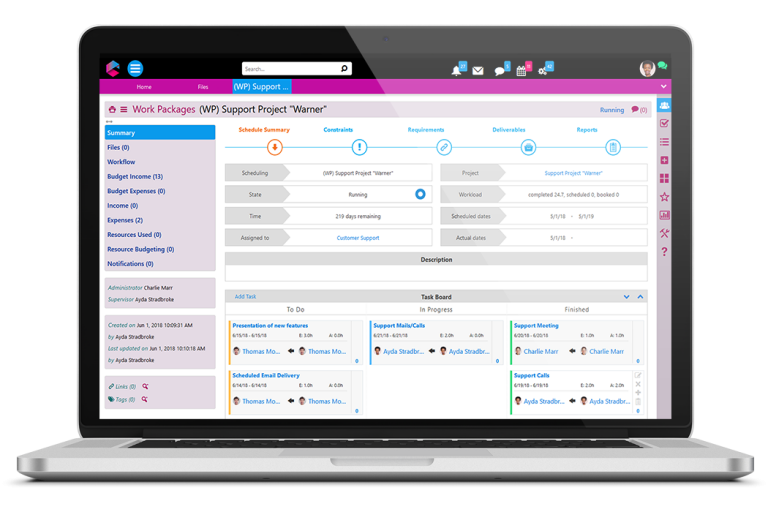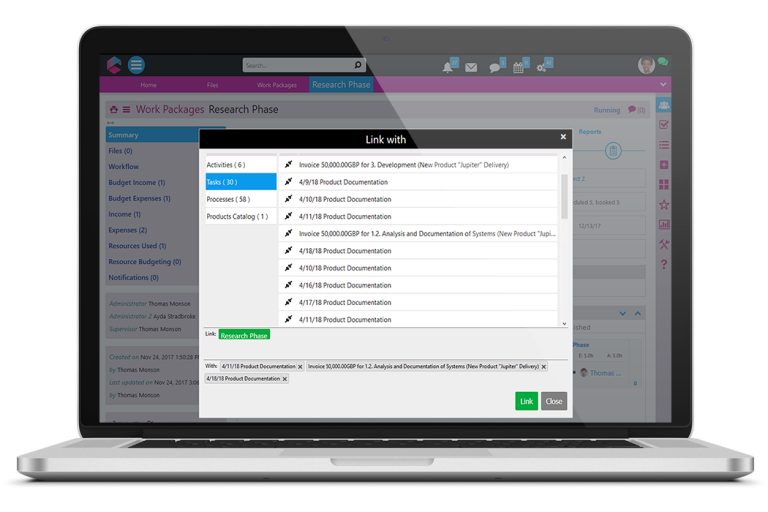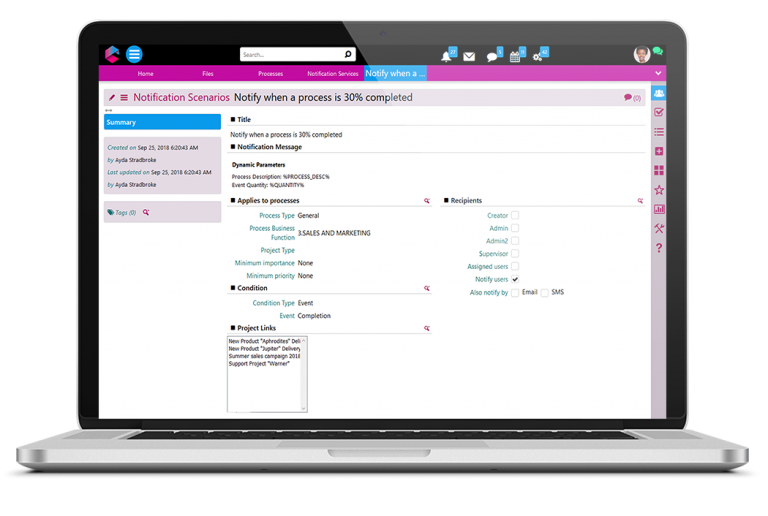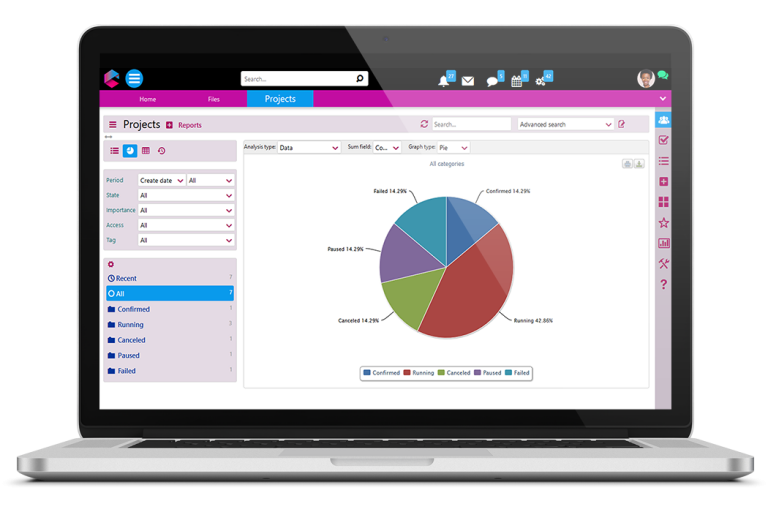Streamline Projects Online
Comidor’s powerful and feature rich project management tool is an Enterprise Grade Application in accordance with PMI and Prince 2 methodology
Comidor’s powerful and feature rich project management tool is an Enterprise Grade Application in accordance with PMI and Prince 2 methodology
|
Initiate
Create the Project Charter in the platform and add Stakeholders, Responsibilities, Objectives, Success Criteria, Constraints, Schedules, Budget, Risks. |
Plan
Develop the project plan by estimating duration, sequencing activities, adding work packages and connecting them with automated workflows. |
Execute
Optimise resource management, create first class products and services as defined in the Project Management Plan. Manage stakeholder expectations. |
Monitor / Close
Verify and control scope, identify and monitor change. Perform final verifications, obtain acceptance of the project, document lessons learned, and release project resources. |
|
Collaboration During the PM Lifecycle
Project Managers able to capitalise on the following: - All information and data collected during the Project life cycle is easily and instantly accessed and shared - Integrated collaboration features enable teams to address and solve any new issues - Asset Utilisation capability supports the project manager in monitoring a project’s performance baselines |
|
Innovative 'Echo' Model
- Project Manager (PM): selects the participating groups and builds the Gantt chart online. The PM then sets the team workload, estimates expected costs and assigns each schedule to an associated manager - Team Leader (TL): selects the required personnel and assigns tasks to them - Team members (TM): are able to accept tasks assigned to them and add sub-tasks as required. Completed tasks are marked as “complete” and, as a result, the actual budget and the exact workload are continually re-calculated |
|
Traditional and Modern Agile / Bimodal PM
- Advanced Gantt Chart creator to visualise time, duration and sequence of work packages within a project - Define project milestones and measure progress expected at future points - Duration and dates are automatically adjusted by simply editing duration of a sub-process |
State of the Art Functionality
- Create Work Packages and connect automated processes
- Add sub-processes to expand functionality and automate end to end workflows
- Assign Schedules to user groups and inform them of to-do tasks. Managers are enabled to keep track of all team tasks
- Define constraints between break down of work and sequence activities (FS, FF, SF, SS) , in accordance with PMI or PRINCE2 methodology
- Critical paths are automatically calculated and adjusted as required
- Requirements can be defined for each schedule
- Modify work packages and view all updates represented visually on the Gantt chart
- View actuals vs estimated costs and outcomes in real time reports and dashboards
- Select specific from-to time periods and make corrective actions to optimise project outcomes
- Send notifications to users and groups when any schedule is completed or delayed
- Create templates and use them across different projects
- Link work packages with workflows and automate every work package’s delivery of requirements
- Track project progress with the Timesheets functionality
- Create Work Packages and connect automated processes
- Add sub-processes to expand functionality and automate end to end workflows
- Assign Schedules to user groups and inform them of to-do tasks. Managers are enabled to keep track of all team tasks
- Define constraints between break down of work and sequence activities (FS, FF, SF, SS) , in accordance with PMI or PRINCE2 methodology
- Critical paths are automatically calculated and adjusted as required
- Requirements can be defined for each schedule
- Modify work packages and view all updates represented visually on the Gantt chart
- View actuals vs estimated costs and outcomes in real time reports and dashboards
- Select specific from-to time periods and make corrective actions to optimise project outcomes
- Send notifications to users and groups when any schedule is completed or delayed
- Create templates and use them across different projects
- Link work packages with workflows and automate every work package’s delivery of requirements
- Track project progress with the Timesheets functionality
Assets Utilisation
- Define and organise your project assets - tangible or intangible, human or financial capital assets, both internal and external to the project
- Manage assignments, resource availability, roles and workload rates
- Assign multiple resources to multiple projects and be automatically informed of redundant or overstretched resources
- Explore all available timesheets to have a constant clear picture and understanding of your teams’ progress
- Define and organise your project assets - tangible or intangible, human or financial capital assets, both internal and external to the project
- Manage assignments, resource availability, roles and workload rates
- Assign multiple resources to multiple projects and be automatically informed of redundant or overstretched resources
- Explore all available timesheets to have a constant clear picture and understanding of your teams’ progress
|
Link Entities With Work Packages
- Comidor's collaborative features allow for dynamic connection of different modules and entities during the project life cycle - Quick and easy linking and attachment of documents and files to work packages - Extensive range of collaboration features (contacts, messages, accounts, processes, etc) with rich functionality help ensure users are kept informed at all stages of a project |
|
Smart Notifications & Notice Scenarios
- Receive direct notifications through a user friendly, professional social network UX interface - Five information levels: System and User notification (record created / completed), e-mail, new calendar entry, new process - Select the system notification type e.g. an SMS 30 minutes to the expected commencement of a task - Auto notify non Comidor / third party users via external e-mail - View full record of all notifications sent |
|
Rich Real Time Reporting
- Status reports detailing completed and incomplete tasks, milestones, requirements and deliverables - Performance reporting - Create templates that can be re-used across the PM module - Interactive graphical report editor - Schedule e-mails to users and include reports - Export reports to MS Office, Open Office etc |
NEXT STEPS
GET STARTED
Read more about our services, or speak to one of our experts to get started…